Online Safety

At Noor ul Islam Primary School, we take the safety of our children very seriously, both in the real world and online. This page contains lots of information as well as some handy tips to help you stay safe online.
An Alternative to Google Search
Safe Search Kids and Kiddle are great alternatives to use instead of Google search as it filters the material and ensures that children are accessing child-friendly material and websites.
Is it Age Appropriate?
With children spending more and more time using devices, it is important to talk to your children about the games and apps that they like to play and check that it is appropriate and about the different websites that they are accessing.
The NSPCC have created a search engine that allows you to check whether a game or app is appropriate for your child.
Staying Safe at Home
Technology today provides you with the control to monitor and track usage and ensure that your child is not exposed to any inappropriate content. Internet providers and technology provide options that enable you to filter and block inappropriate material, as well as control the amount of screen time that your child has.
Internetmatters.org provides step-by-step instructions to guide you through setting up these features.
Staying Safe Online
Google Classroom is an online platform that our pupils are using for remote learning and in class. Our staff monitor pupil’s use of Google Classroom to ensure their safety online while learning. Please contact the school to raise any concerns regarding your child’s safety whilst using Google classrooms.

Child Exploitation and Online Protection
The internet can be a fun place to interact with friends, learn and share information, but it also has its dangers. CEOP (Child Exploitation and Online Protection) is a platform run by the Police, where you can report any concerns you have about online abuse or the way that someone is communicating online.
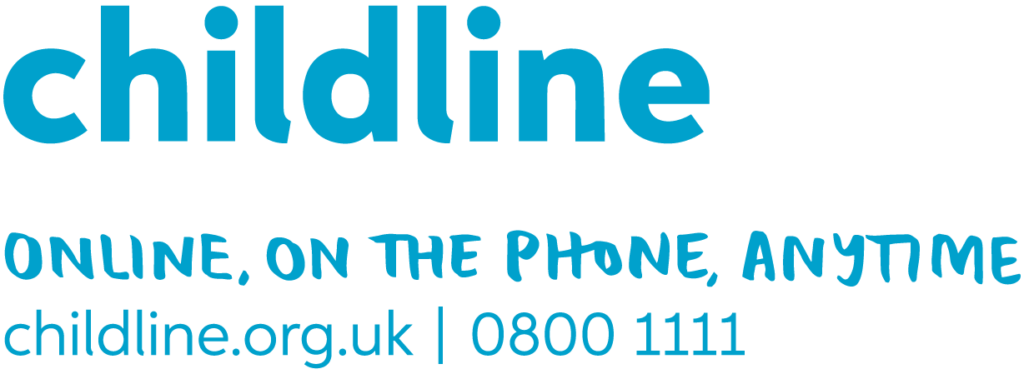
Childline
If you are experiencing online bullying or something else online has worried you please speak to an adult you trust, or you can talk to Childline at any time on 0800 1111 or at childline.org.uk
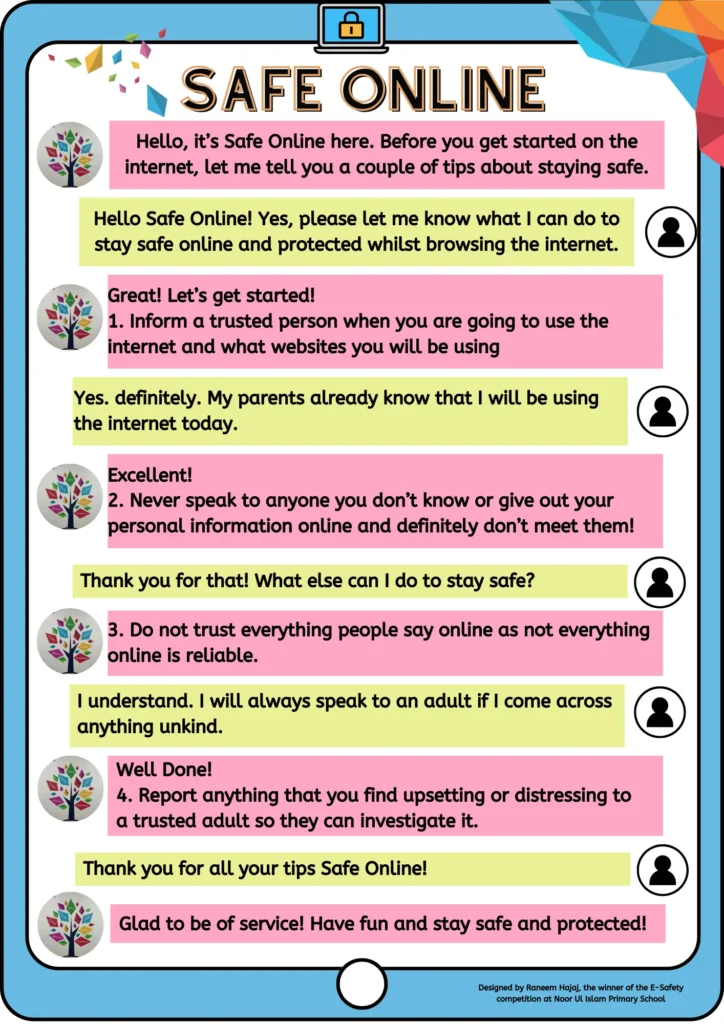
Useful links for more information about online safety and having the conversation with your child.
Our school approach to E-safety is focused around the acronym SMART
S – Safe – never pass on your personal information to anyone you don’t know.
M– Meet – never meet anyone online you don’t know in real life!
A– Accept – never accept friend requests/emails/files/rewards from people you don’t know in real life, likewise avoid accepting any emails from suspicious sources.
R– Reliable -make sure you check the information you have gathered is reliable by checking through alternative sources both online and offline.
T– Tell someone if anything worries you or concerns you about any aspect of your experience online.
Advice for parents
As parents and teachers we are always protective of our children but are we aware of the possible dangers of the internet? Here are a few tips to follow in order to keep our children safe on the internet;
Be in control
Make use of the parental controls on your home broadband and any internet-enabled devices. You can find out how at your broadband provider’s website or by visiting internetmatters.org.
Search Safely
Use safe search engines such as swiggle.org or kids-search.com. Safe search settings can also be activated on Google and other search engines as well as YouTube. You can find out more at google.co.uk/safetycentre.
Agree boundaries
Be clear what your child can and can’t do online – where they can use the internet, how much time they can spend online, the sites they can visit and the type of information they can share. Agree with your child when they can have a mobile device or tablet.
Explore together
The best way to find out what your child is doing online is to ask them to tell you about it. Put the family computer in a communal area so you can see what sites they’re visiting.
Check if it’s suitable
The age ratings that come with games and apps are a good guide to whether they are suitable for your child. The minimum age limit is 13 for several social networking sites, including Facebook and Instagram.
For further reading please refer to the following booklet produced by the UK council for child internet safety.